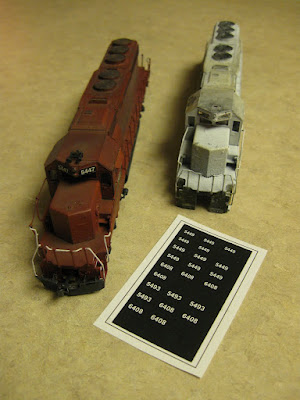
A sheet of numberboards, with some ready
to be applied to the unit on the right; the unit
on the left has already received its numbers.
Over the years, I have tried various methods to make numberboards for my HO scale diesel units. I cut tiny decal numbers into small pieces, then tried--usually in vain--to affix them to the unit in an even and straight line. I tried CDS dry transfers--it was twice as hard to get the spacing right and make it even, not to mention trying to hold the dry transfer sheet on to the front of the cab. I was sure there had to be an easier way.
There is, and it is found right in your computer. All you need is a word processing system, such as Word (for those of us who use PCs). Here's how I make white on black numberboards (the most common kind).
After opening up a new page, create a text box. Go to Format, and click on borders and shading. Click on shading, select the darkets black available and use it to fill the text box. Next, go to Font Colour, select white, and then key in the numbers you want. As for the font itself, you need to consult the prototype; I use Arial (sans serif) for my CP Rail units. For size, I use 8 or 9 point.
After printing the text box, use scissors or a hobby knife to cut out the numberboards to fit the lens area on the cab; I cut small angles on the corners so they fit properly. Next, use a black felt pen to blacken the edges. Test fit and, when ready, dab a bit of white glue on the clear lens on the unit. After affixing the numberboard, you can gently slide it into position while the glue is wet. The same method can be used for numbers on the rear of the unit.
If you want, you can paint the lens black before gluing to make sure nothing clear shows through on the edges; a black felt pen can also be used after the numberboard is affixed to cover anything the paper misses.
That's it--an easy way to get good-looking, straight and even numberboards.
What a great and cost-effective tip. I'll certainly try it out.
ReplyDeleteThanks
Daryl
I recently found a forum post elsewhere with this advice: "I figured out how to make reasonable looking number boards. I used Paint Shop Pro and went to File/New/New Image - the default was width 300 height 300 pixels; resolution 72 pixels/inch. I set the background color to black. Next I selected Text Tool; I went with Arial font size 48 (bold), color white. Then I repeated the Text Tool in the window to give me two numbers. I selected Print Multiple Images, and set the image scale to 10% (of the original image size) which gave me an image dimension of 0.4" x 0.4" (image at 100% is 4.2" x 4.2"). I set my HP 3820 printer to Best Print Quality and printed. I took the printed numbers, trimmed them to fit (roughly 1/4" x 1/8"), and used Elmers Washable School Glue Gel to attach. They look good."
ReplyDeleteThanks for this tip, it worked very well for me. These are the kinds of things that make modeling really enjoyable!
ReplyDeleteThanks for the tip as I am re-numbering on off my Bowser SD40-2F's. The heads up on the GP38-2 was also appreciated!!
ReplyDelete